mediAvatar iPhone Contact TransferPCmediAvatar iPhone Contact Transfer可以幫助您將您iPhone中的名片、聯繫人以csv或者vCard的格式備份在電腦中,可以將csv或者vCard格式的文件再導入回iPhone中。軟體幫助您輕鬆便捷的管理您的iPhone名片、聯繫人。下面我們為您詳細介紹如何備份、恢復和管理。
更多 >>
 

如何備份、恢復和管理iPhone名片、聯繫人。
mediAvatar iPhone Contact Transfer 詳細使用指南
下載并安裝以後,啟動 mediAvatar iPhone Contact Transfer
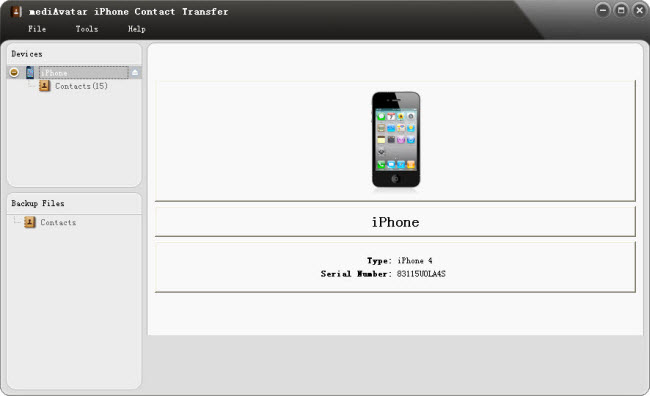
備份您的iPhone聯繫人 - 兩種方式
將iPhone聯繫人、名片備份為csv或者vCard格式,它甚至可以用於Yahoo Address, google contacts, yahoo address book, outlook, window address book, 和其他手機中。在Contact工具中點擊”export to csv或者vCard“按鈕。
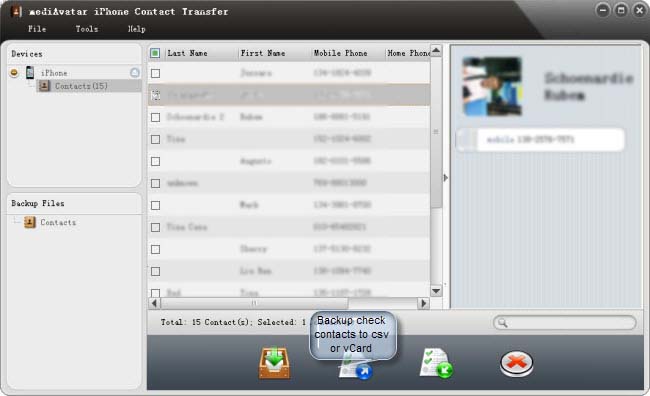
選擇您想要的輸出格式
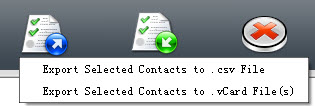
將iPhone聯繫人、名片備份在iPhone Contact Transfer中,這樣您只需要按一個鍵就可以使用軟體編輯它和將數據恢復到iPhone中。
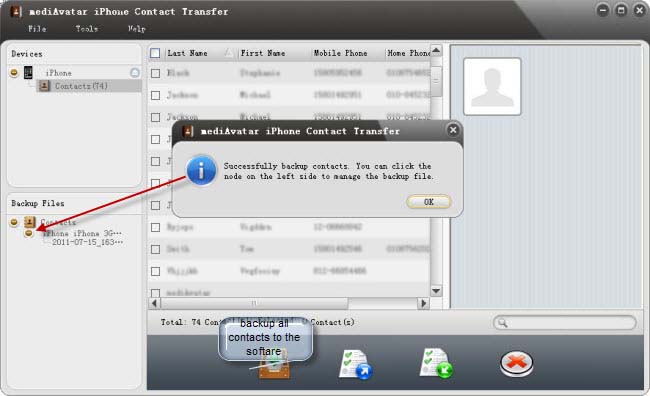
被創建好的備份文件將顯示在左邊,您甚至可以不用連接iPhone就可以打開它們。
利用備份文件恢復iPhone聯繫人、名片數據
從列表中選擇您要恢復的文件的格式。
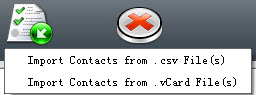
恢復備份在軟體中的iPhone聯繫人、名片 - 恢復之後,連接上的iPhone中的所有的聯繫人數據將被清除和替換。
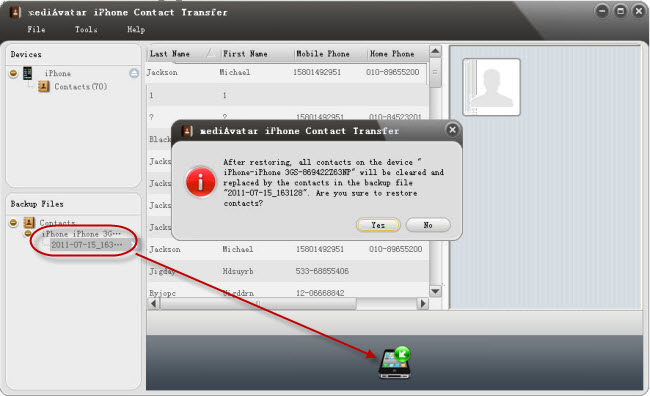
查看并管理iPhone聯繫人信息
顯示聯繫人信息
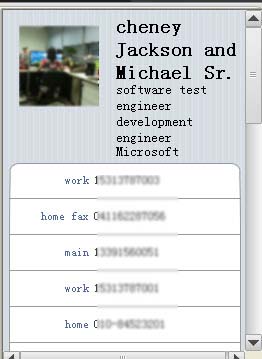
使用搜索對話框找到您所需要的
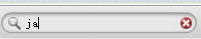
將所有聯繫人按名字、電話號碼、地址或者其他排序
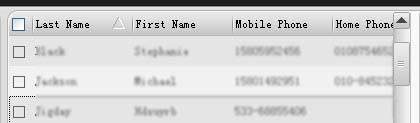
查看并刪除您不需要的聯繫人
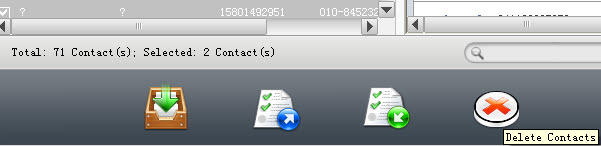
想要試一試嗎?免費下載mediAvatar iPhone Contact Transfer發現更多的驚喜吧!
| 