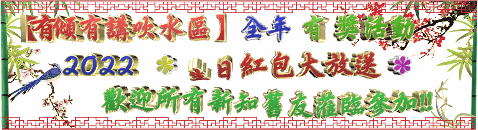圖解如何設置【較高用戶組】個人特效文字圖像簽名操作指南_Part II
, 描述: 如何使用免費網站軟件服務,製作多變創意個人簽名Logo 或動畫圖解說明
| 各位新舊會員 大家好!!! 
由於想製作一個【如何使用免費網站軟件服務,製作好玩個人簽名Logo 或動畫圖解說明】, 所以先去將 基礎指南 Part I 部分發表,再來做這個好玩特效簽名, 希望大家來公仔箱,除了吹水、下載,也可以學一些簡單的動態圖製作, 令自己的個人簽名更有個性,發揮創意,好玩又有成就感!!
|
|  Part II 這部分,主要是將軍至論壇元老用戶組以上才適用, Part II 這部分,主要是將軍至論壇元老用戶組以上才適用,
 因為這些【較高用戶組】才可以在設置個人簽名時,使用IMG 圖片代碼!! 因為這些【較高用戶組】才可以在設置個人簽名時,使用IMG 圖片代碼!!
 然而,較低用戶組會員,也可以用製作好的特效文字圖像, 然而,較低用戶組會員,也可以用製作好的特效文字圖像,
用作發帖或回帖,增加個人帖子的特色!!

|
| 
最後再回到Part I 設置個人簽名代碼部分!!
上面複製到剪貼版的網址連結是: http://i65.tinypic.com/axy3xx.jpg
另外再另加一個小動畫 ,網址連結是: http://s9.tinypic.com/el5erq_th.jpg ,網址連結是: http://s9.tinypic.com/el5erq_th.jpg
完成的簽名在網頁顯示會是如下圖: 
 
上面的簽名,代碼如下: 
- [img]http://i65.tinypic.com/axy3xx.jpg[/img][img]http://s9.tinypic.com/el5erq_th.jpg[/img]
 請大家多多指教!! 請大家多多指教!!
 多謝各位支持!! 多謝各位支持!!
|
|